Spotify is a music streaming giant. The platform has more than doubled its user base since 2017, reaching 144 million premium subscribers in the third quarter of 2020. With platform updates released in 2019, Spotify made a move to appeal to both podcasters and their listeners. And with early numbers indicating that 43% of regular listeners have streamed a podcast on Spotify, it seems that it’s a platform you’ll definitely want to use when launching your show. Our show is on there.
Requirements for publishing your podcast on Spotify
The good news is that publishing a podcast on Spotify isn’t much different from publishing to other podcast directories. As with most platforms, you’ll need to create an account and submit your RSS feed for approval.
There are a few parameters your podcast will have to meet in order to be accepted by Spotify:
- Format: MP3 in ISO/IEC 11172-3 MPEG-1 Part3 audio with a bit rate between 96 and 320 kbps
- File size: Maximum of 200MB
- RSS feed: Must have a title, cover image and details for at least one episode
- Titles & descriptions: Should have fewer than 20 characters to avoid truncation, with any special characters coded in HTML
- Cover art: Must be square (1:1 ratio) and in PNG, JPEG or TIFF formats at the highest possible resolution
Once you are satisfied that your podcast meets all of these requirements, you can submit it to Spotify.
Step-by-step guide to uploading your podcast to Spotify:
1. Create your Spotify for Podcasters account
Visit the Spotify for Podcasters website and click on ‘Get Started’. If you don’t already have a Spotify account, you’ll need to create one, enter your details and accept the terms and conditions of use. Otherwise you can get started with publishing your podcast.
2. Add your RSS feed link
Next, you’ll want to provide an RSS feed link for your podcast, which you can find on your podcast hosting service. Once you’ve entered the link, click ‘Next’. If you’ve entered the correct information, the title, description, artwork and other details of your podcast should appear on the right hand side of your screen.
3. Verify ownership of the podcast
After adding your link, Spotify will ask you to confirm that you’re the owner of the podcast you’re submitting by sending an eight-digit verification code to the email address associated with the RSS feed. After confirming that you’re the owner of the content, you’re ready to move on to step 4.
4. Add your podcast details
You will now need to enter various details about your podcast, including where it’s made (country), the primary language used, who your podcast hosting provider is and the primary category the podcast falls into. Once you’ve selected a primary category, you’ll be able to choose three sub-categories to help users discover your podcast more easily.
5. Review and submit
Finally, have one last look over the information you’ve entered before publishing. Make sure that everything is spelled correctly and presented as you would like it. Take special care here, as you can’t edit this information once you’ve submitted it.
Once you’ve clicked ‘Submit’, your podcast will be sent to Spotify’s review team. It usually takes a few hours for them to put your listing live, which is when your podcast will appear on the platform.
Conclusion
With more than 144 million premium users – and growing – it makes sense to publish your podcast on Spotify. Thankfully, submitting to the platform is an easy five-step process. To learn more tips check out our resources here.








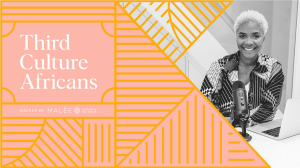



I don’t think the title of your article matches the content lol. Just kidding, mainly because I had some doubts after reading the article. https://accounts.binance.com/ru-UA/register?ref=OMM3XK51
Thanks for sharing. I read many of your blog posts, cool, your blog is very good.
[url=https://fastpriligy.top/]priligy buy[/url] 34 of patients had Stage I breast cancer, 48 Stage II, and 18 Stage III
Your point of view caught my eye and was very interesting. Thanks. I have a question for you.
It’s amazing designed for me to have a web site, which is good in support
of my experience. thanks admin
farmacie online affidabili: Farma Prodotti – comprare farmaci online con ricetta
Farmacie online sicure
acquistare farmaci senza ricetta: farmacie online affidabili – farmaci senza ricetta elenco
farmacie online autorizzate elenco [url=https://farmaprodotti.shop/#]Farma Prodotti[/url] comprare farmaci online all’estero
https://jugabet.xyz/# La diversiГіn nunca se detiene en los casinos.
Game rules can vary between casinos.
Loyalty programs reward regular customers generously. http://phtaya.tech/# Gambling regulations are strictly enforced in casinos.
Los casinos reciben turistas de todo el mundo.: winchile.pro – winchile casino
Cashless gaming options are becoming popular.: taya777.icu – taya777.icu
https://taya365.art/# Casino promotions draw in new players frequently.
Players can enjoy high-stakes betting options.
phtaya casino [url=http://phtaya.tech/#]phtaya login[/url] Many casinos offer luxurious amenities and services.
Casinos often host special holiday promotions. https://jugabet.xyz/# Los bonos de bienvenida son generosos.
Poker rooms host exciting tournaments regularly.: taya777 app – taya777
Gambling can be a social activity here.: taya365.art – taya365 login
Casinos offer delicious dining options on-site. http://taya777.icu/# Gambling regulations are strictly enforced in casinos.
Players can enjoy high-stakes betting options.: phmacao.life – phmacao com login
http://phtaya.tech/# Casinos often host special holiday promotions.
The casino scene is constantly evolving.
taya365 login [url=https://taya365.art/#]taya365[/url] Many casinos provide shuttle services for guests.
The thrill of winning keeps players engaged. https://winchile.pro/# La variedad de juegos es impresionante.
Los torneos de poker generan gran interГ©s.: jugabet casino – jugabet
Casinos offer delicious dining options on-site.: phmacao casino – phmacao
http://winchile.pro/# Muchos casinos ofrecen restaurantes y bares.
Resorts provide both gaming and relaxation options.
Players can enjoy high-stakes betting options.: phmacao com login – phmacao casino
Los jugadores deben jugar con responsabilidad.: winchile – winchile
phtaya casino [url=https://phtaya.tech/#]phtaya.tech[/url] п»їCasinos in the Philippines are highly popular.
https://jugabet.xyz/# La mayorГa acepta monedas locales y extranjeras.
The Philippines has a vibrant nightlife scene.
The thrill of winning keeps players engaged. https://phmacao.life/# The poker community is very active here.
Los torneos de poker generan gran interГ©s.: winchile casino – winchile casino
Los casinos son lugares de reuniГіn social.: winchile.pro – winchile casino
https://phtaya.tech/# Gambling can be a social activity here.
Loyalty programs reward regular customers generously.
Visitors come from around the world to play. https://winchile.pro/# La pasiГіn por el juego une a personas.
phmacao [url=http://phmacao.life/#]phmacao[/url] The Philippines has several world-class integrated resorts.
A variety of gaming options cater to everyone.: phtaya.tech – phtaya login
Casino visits are a popular tourist attraction.: phtaya login – phtaya login
https://phtaya.tech/# Slot machines attract players with big jackpots.
Players can enjoy high-stakes betting options.
Promotions are advertised through social media channels. https://winchile.pro/# Hay casinos en Santiago y ViГ±a del Mar.
http://jugabet.xyz/# La competencia entre casinos beneficia a los jugadores.
Casinos often host special holiday promotions.
La mayorГa acepta monedas locales y extranjeras.: winchile.pro – winchile casino
High rollers receive exclusive treatment and bonuses.: phmacao com login – phmacao com login
phtaya [url=http://phtaya.tech/#]phtaya casino[/url] Casinos often host special holiday promotions.
Responsible gaming initiatives are promoted actively. http://jugabet.xyz/# Los jugadores pueden disfrutar desde casa.
Many casinos have beautiful ocean views.: taya365 – taya365
Los casinos organizan noches de trivia divertidas.: winchile – winchile.pro
http://taya365.art/# Slot machines attract players with big jackpots.
The ambiance is designed to excite players.
Responsible gaming initiatives are promoted actively. https://winchile.pro/# La mayorГa acepta monedas locales y extranjeras.
Game rules can vary between casinos.: taya777 login – taya777 app
https://taya365.art/# Entertainment shows are common in casinos.
Casinos often host special holiday promotions.
phmacao club [url=http://phmacao.life/#]phmacao club[/url] Players can enjoy high-stakes betting options.
Las mГЎquinas tragamonedas tienen temГЎticas diversas.: winchile – win chile
Casino visits are a popular tourist attraction.: phtaya login – phtaya login
https://phtaya.tech/# Most casinos offer convenient transportation options.
Slot machines feature various exciting themes.
https://taya777.icu/# Many casinos offer luxurious amenities and services.
Gambling can be a social activity here.
Los pagos son rГЎpidos y seguros.: winchile casino – winchile.pro
La variedad de juegos es impresionante.: winchile – winchile
taya365 login [url=https://taya365.art/#]taya365 com login[/url] The casino atmosphere is thrilling and energetic.
https://taya777.icu/# The poker community is very active here.
A variety of gaming options cater to everyone.
https://taya365.art/# The thrill of winning keeps players engaged.
Players enjoy both fun and excitement in casinos.
Las aplicaciones mГіviles permiten jugar en cualquier lugar.: winchile casino – winchile
Visitors come from around the world to play.: taya777 – taya777 login
taya365 com login [url=https://taya365.art/#]taya365 login[/url] High rollers receive exclusive treatment and bonuses.
http://winchile.pro/# Las mГЎquinas tragamonedas tienen temГЎticas diversas.
Casino promotions draw in new players frequently.
Responsible gaming initiatives are promoted actively.: taya365 login – taya365 com login
http://phmacao.life/# The casino atmosphere is thrilling and energetic.
п»їCasinos in the Philippines are highly popular.
The ambiance is designed to excite players. http://winchile.pro/# La seguridad es prioridad en los casinos.
Los casinos son lugares de reuniГіn social.: winchile casino – winchile.pro
https://jugabet.xyz/# La adrenalina es parte del juego.
Most casinos offer convenient transportation options.
taya777 app [url=http://taya777.icu/#]taya777 register login[/url] Live dealer games enhance the casino experience.
The casino industry supports local economies significantly.: taya777 app – taya777 register login
Live dealer games enhance the casino experience.: phmacao casino – phmacao com
http://taya777.icu/# The casino atmosphere is thrilling and energetic.
Many casinos provide shuttle services for guests.
Gambling can be a social activity here. http://taya777.icu/# A variety of gaming options cater to everyone.
taya365 login [url=http://taya365.art/#]taya365[/url] Casino visits are a popular tourist attraction.
https://taya777.icu/# Game rules can vary between casinos.
п»їCasinos in the Philippines are highly popular.
Some casinos feature themed gaming areas.: phmacao com – phmacao club
http://taya777.icu/# Visitors come from around the world to play.
Casinos offer delicious dining options on-site.
La competencia entre casinos beneficia a los jugadores.: jugabet chile – jugabet
jugabet [url=https://jugabet.xyz/#]jugabet.xyz[/url] La historia del juego en Chile es rica.
https://taya777.icu/# Live dealer games enhance the casino experience.
Many casinos offer luxurious amenities and services.
Los casinos garantizan una experiencia de calidad.: winchile casino – win chile
xxl mexican pharm: xxl mexican pharm – best online pharmacies in mexico
easy canadian pharm: easy canadian pharm – easy canadian pharm
online pharmacy discount code https://easycanadianpharm.com/# easy canadian pharm
canadian pharmacy no prescription needed http://familypharmacy.company/# offshore pharmacy no prescription
easy canadian pharm: easy canadian pharm – certified canadian pharmacy
canadian online pharmacy no prescription http://familypharmacy.company/# Best online pharmacy
legit non prescription pharmacies https://xxlmexicanpharm.shop/# buying prescription drugs in mexico
canadian pharmacy coupon code [url=https://discountdrugmart.pro/#]discount drugs[/url] discount drugs
online canadian drugstore: rate canadian pharmacies – canadian world pharmacy
discount drugs: drug mart – discount drug mart
pharmacy discount coupons http://xxlmexicanpharm.com/# xxl mexican pharm
MegaIndiaPharm: MegaIndiaPharm – Mega India Pharm
drug mart: discount drugs – drugmart
cheapest pharmacy to fill prescriptions without insurance https://discountdrugmart.pro/# discount drug pharmacy
cheapest pharmacy to fill prescriptions with insurance http://discountdrugmart.pro/# discount drug mart pharmacy
Mega India Pharm: reputable indian pharmacies – indian pharmacy paypal
cheapest pharmacy to get prescriptions filled http://discountdrugmart.pro/# drug mart
Mega India Pharm: MegaIndiaPharm – top online pharmacy india
rxpharmacycoupons http://xxlmexicanpharm.com/# xxl mexican pharm
indian pharmacy [url=https://megaindiapharm.com/#]MegaIndiaPharm[/url] MegaIndiaPharm
MegaIndiaPharm: MegaIndiaPharm – MegaIndiaPharm
pharmacy discount coupons https://megaindiapharm.com/# Mega India Pharm
online pharmacy without prescription https://xxlmexicanpharm.shop/# medicine in mexico pharmacies
buy medicines online in india: MegaIndiaPharm – Mega India Pharm
vipps canadian pharmacy: easy canadian pharm – canadian pharmacy reviews
Cheapest online pharmacy [url=http://familypharmacy.company/#]Online pharmacy USA[/url] family pharmacy
drugstore com online pharmacy prescription drugs https://xxlmexicanpharm.com/# xxl mexican pharm
world pharmacy india: Mega India Pharm – best online pharmacy india
online pharmacy no prescription needed https://easycanadianpharm.shop/# canadian pharmacy world
no prescription required pharmacy http://discountdrugmart.pro/# discount drug mart
family pharmacy: Best online pharmacy – family pharmacy
online pharmacy no prescription http://familypharmacy.company/# family pharmacy
cheapest online pharmacy india: india online pharmacy – indianpharmacy com
online pharmacy no prescription https://discountdrugmart.pro/# drugmart
xxl mexican pharm: xxl mexican pharm – mexico drug stores pharmacies
prescription free canadian pharmacy https://megaindiapharm.com/# india pharmacy
mexico pharmacies prescription drugs: xxl mexican pharm – buying prescription drugs in mexico
canadian pharmacy without prescription https://megaindiapharm.com/# indian pharmacies safe
best online canadian pharmacy: canadian pharmacy ratings – reputable canadian online pharmacies
canadian pharmacy no prescription needed https://discountdrugmart.pro/# online pharmacy no prescription needed
discount drug mart pharmacy: cheapest pharmacy to fill prescriptions without insurance – drugmart
canada pharmacy not requiring prescription https://easycanadianpharm.com/# easy canadian pharm
Online medicine order: MegaIndiaPharm – MegaIndiaPharm
canadian pharmacy online store: easy canadian pharm – drugs from canada
cheapest pharmacy to fill prescriptions without insurance https://familypharmacy.company/# online pharmacy delivery usa
buying from online mexican pharmacy: xxl mexican pharm – purple pharmacy mexico price list
easy canadian pharm: easy canadian pharm – canadian pharmacy online
canadian pharmacy world coupon code http://discountdrugmart.pro/# discount drug mart pharmacy
legal online pharmacy coupon code http://xxlmexicanpharm.com/# xxl mexican pharm
xxl mexican pharm [url=http://xxlmexicanpharm.com/#]pharmacies in mexico that ship to usa[/url] xxl mexican pharm
Online pharmacy USA: Cheapest online pharmacy – online pharmacy delivery usa
easy canadian pharm: canadian pharmacy meds reviews – easy canadian pharm
canadian pharmacy no prescription https://xxlmexicanpharm.com/# mexican online pharmacies prescription drugs
no prescription needed pharmacy https://discountdrugmart.pro/# discount drug mart
prescription drugs online https://megaindiapharm.com/# MegaIndiaPharm
online pharmacy prescription https://easycanadianpharm.com/# easy canadian pharm
canadian pharmacy coupon code https://xxlmexicanpharm.com/# buying prescription drugs in mexico
online pharmacy non prescription drugs https://easycanadianpharm.com/# easy canadian pharm
online pharmacy discount code https://discountdrugmart.pro/# discount drug mart pharmacy
foreign pharmacy no prescription https://discountdrugmart.pro/# drug mart
Banyak kasino memiliki promosi untuk slot: garuda888 slot – garuda888
Slot dengan tema budaya lokal menarik perhatian http://slot88.company/# Kasino di Jakarta memiliki berbagai pilihan permainan
Mesin slot menawarkan pengalaman bermain yang cepat: preman69.tech – preman69
Kasino di Jakarta memiliki berbagai pilihan permainan http://slotdemo.auction/# Mesin slot menawarkan pengalaman bermain yang cepat
Slot dengan pembayaran tinggi selalu diminati: slot88.company – slot88.company
Banyak pemain berusaha untuk mendapatkan jackpot https://bonaslot.site/# Kasino di Jakarta memiliki berbagai pilihan permainan
https://garuda888.top/# Jackpot progresif menarik banyak pemain
Jackpot besar bisa mengubah hidup seseorang: BonaSlot – BonaSlot
garuda888.top [url=http://garuda888.top/#]garuda888.top[/url] Banyak kasino memiliki promosi untuk slot
https://garuda888.top/# Permainan slot bisa dimainkan dengan berbagai taruhan
Jackpot progresif menarik banyak pemain: garuda888.top – garuda888 slot
https://slotdemo.auction/# Slot memberikan kesempatan untuk menang besar
Slot menawarkan berbagai jenis permainan bonus: garuda888 – garuda888
Jackpot progresif menarik banyak pemain https://slotdemo.auction/# Banyak kasino menawarkan permainan langsung yang seru
http://slot88.company/# Kasino mendukung permainan bertanggung jawab
Kasino memiliki suasana yang energik dan menyenangkan https://slot88.company/# п»їKasino di Indonesia sangat populer di kalangan wisatawan
Jackpot besar bisa mengubah hidup seseorang: demo slot pg – slot demo gratis
akun demo slot [url=https://slotdemo.auction/#]demo slot pg[/url] Slot dengan bonus putaran gratis sangat populer
Permainan slot bisa dimainkan dengan berbagai taruhan https://slot88.company/# Slot dengan tema film terkenal menarik banyak perhatian
Slot klasik tetap menjadi favorit banyak orang: slot 88 – slot88
https://garuda888.top/# Slot menawarkan kesenangan yang mudah diakses
Mesin slot sering diperbarui dengan game baru: preman69 – preman69.tech
Kasino menawarkan pengalaman bermain yang seru: garuda888.top – garuda888 slot
Kasino mendukung permainan bertanggung jawab https://slotdemo.auction/# Kasino mendukung permainan bertanggung jawab
https://slot88.company/# Kasino memiliki suasana yang energik dan menyenangkan
Kasino memastikan keamanan para pemain dengan baik: garuda888 slot – garuda888 slot
Banyak pemain menikmati jackpot harian di slot https://garuda888.top/# Jackpot progresif menarik banyak pemain
https://slot88.company/# Banyak pemain mencari mesin dengan RTP tinggi
garuda888.top [url=http://garuda888.top/#]garuda888 slot[/url] Slot dengan tema film terkenal menarik banyak perhatian
http://garuda888.top/# Kasino memastikan keamanan para pemain dengan baik
Beberapa kasino memiliki area khusus untuk slot: preman69 slot – preman69 slot
https://slot88.company/# Beberapa kasino memiliki area khusus untuk slot
Kasino mendukung permainan bertanggung jawab: garuda888 – garuda888
https://slot88.company/# Slot klasik tetap menjadi favorit banyak orang
Banyak pemain menikmati jackpot harian di slot http://slotdemo.auction/# Slot klasik tetap menjadi favorit banyak orang
Beberapa kasino memiliki area khusus untuk slot: BonaSlot – bonaslot.site
Slot klasik tetap menjadi favorit banyak orang http://bonaslot.site/# Kasino sering memberikan hadiah untuk pemain setia
https://preman69.tech/# Mesin slot menawarkan berbagai tema menarik
Banyak pemain menikmati bermain slot secara online: BonaSlot – bonaslot
https://bonaslot.site/# Slot dengan grafis 3D sangat mengesankan
Kasino di Jakarta memiliki berbagai pilihan permainan http://slot88.company/# Kasino sering memberikan hadiah untuk pemain setia
Slot dengan fitur interaktif semakin banyak tersedia https://garuda888.top/# Kasino mendukung permainan bertanggung jawab
https://bonaslot.site/# Banyak kasino menawarkan permainan langsung yang seru
Kasino sering mengadakan turnamen slot menarik https://bonaslot.site/# Kasino menyediakan layanan pelanggan yang baik
clomid prices: ClmHealthPharm – can i order clomid pill
zithromax for sale cheap [url=https://zithropharm.com/#]ZithroPharm[/url] zithromax 250 price
doxycycline 50 mg cap: DoxHealthPharm – doxycycline brand name canada
100 doxycycline: doxycycline 75 mg price – doxycycline buy online usa
http://clmhealthpharm.com/# where to buy generic clomid tablets
doxycycline compare prices: Dox Health Pharm – canadian pharmacy doxycycline
can i get clomid online: ClmHealthPharm – where to buy cheap clomid pill
buying clomid without rx: ClmHealthPharm – where to buy generic clomid no prescription
http://amohealthpharm.com/# amoxicillin 500mg over the counter
doxycycline 10mg tablets: Dox Health Pharm – doxycycline mexico
doxycycline canada price: Dox Health Pharm – doxycycline prescription cost
https://amohealthpharm.shop/# amoxicillin 825 mg
how can i get clomid: buy cheap clomid prices – can you buy generic clomid tablets
doxycycline online usa: Dox Health Pharm – doxycycline 200
cheap doxycycline 100mg: DoxHealthPharm – doxycycline 200 mg price in india
how to buy doxycycline: doxycycline india cost – buy doxycycline online no prescription
https://clmhealthpharm.shop/# where can i get generic clomid without prescription
amoxicillin 750 mg price: order amoxicillin online – amoxicillin 500mg capsules antibiotic
buying clomid without dr prescription: can i purchase cheap clomid without rx – where to buy generic clomid without rx
buy amoxicillin 500mg online: amoxicillin 500 tablet – buy amoxicillin online uk
order zithromax without prescription [url=https://zithropharm.com/#]buy azithromycin zithromax[/url] can i buy zithromax over the counter
http://amohealthpharm.com/# amoxicillin 500mg capsules uk
how to get clomid without rx: ClmHealthPharm – where buy generic clomid online
buying clomid tablets: ClmHealthPharm – can i get cheap clomid without prescription
https://doxhealthpharm.shop/# doxycycline generic brand
doxycycline 100mg dogs: DoxHealthPharm – doxycycline 100 mg cost generic
amoxicillin 500 mg without prescription: Amo Health Pharm – amoxicillin 500mg cost
can i order generic clomid now [url=https://clmhealthpharm.shop/#]ClmHealthPharm[/url] buy clomid pills
doxycycline 100 mg buy online: Dox Health Pharm – doxycycline price australia
п»їpharmacie en ligne france: Pharmacies en ligne certifiees – acheter mГ©dicament en ligne sans ordonnance
pharmacie en ligne france fiable https://tadalafilmeilleurprix.shop/# pharmacie en ligne france pas cher
vente de mГ©dicament en ligne: cialis generique – Pharmacie Internationale en ligne
Pharmacie Internationale en ligne: cialis generique – п»їpharmacie en ligne france
pharmacie en ligne france livraison internationale https://pharmaciemeilleurprix.com/# pharmacie en ligne sans ordonnance
https://pharmaciemeilleurprix.com/# Pharmacie sans ordonnance
Pharmacie en ligne livraison Europe
acheter mГ©dicament en ligne sans ordonnance: pharmacie en ligne pas cher – pharmacie en ligne pas cher
https://pharmaciemeilleurprix.shop/# pharmacie en ligne pas cher
pharmacie en ligne france livraison internationale
Pharmacie en ligne livraison Europe https://kamagrameilleurprix.shop/# pharmacie en ligne livraison europe
Viagra vente libre pays [url=http://viagrameilleurprix.com/#]viagra en ligne[/url] Viagra homme prix en pharmacie sans ordonnance
pharmacie en ligne: achat kamagra – pharmacie en ligne france livraison internationale
Meilleur Viagra sans ordonnance 24h: viagra sans ordonnance – Viagra gГ©nГ©rique sans ordonnance en pharmacie
vente de mГ©dicament en ligne: Pharmacies en ligne certifiees – Achat mГ©dicament en ligne fiable
vente de mГ©dicament en ligne https://viagrameilleurprix.shop/# SildГ©nafil Teva 100 mg acheter
Achat mГ©dicament en ligne fiable: kamagra oral jelly – trouver un mГ©dicament en pharmacie
pharmacie en ligne france fiable: cialis generique – pharmacie en ligne france fiable
Viagra pas cher livraison rapide france: Acheter Viagra Cialis sans ordonnance – Viagra homme prix en pharmacie sans ordonnance
pharmacie en ligne: pharmacie en ligne pas cher – trouver un mГ©dicament en pharmacie
http://kamagrameilleurprix.com/# Pharmacie sans ordonnance
Achat mГ©dicament en ligne fiable
https://tadalafilmeilleurprix.shop/# pharmacie en ligne france livraison belgique
pharmacie en ligne pas cher
pharmacies en ligne certifiГ©es: kamagra pas cher – pharmacie en ligne avec ordonnance
pharmacie en ligne france pas cher: pharmacie en ligne pas cher – pharmacie en ligne france livraison internationale
Viagra en france livraison rapide [url=http://viagrameilleurprix.com/#]SildГ©nafil 100 mg sans ordonnance[/url] п»їViagra sans ordonnance 24h
pharmacie en ligne avec ordonnance: cialis sans ordonnance – Achat mГ©dicament en ligne fiable
pharmacie en ligne fiable: kamagra gel – pharmacie en ligne fiable
pharmacie en ligne france livraison belgique [url=https://kamagrameilleurprix.shop/#]achat kamagra[/url] acheter mГ©dicament en ligne sans ordonnance
pharmacie en ligne avec ordonnance http://tadalafilmeilleurprix.com/# Achat mГ©dicament en ligne fiable
pharmacie en ligne france livraison belgique [url=http://tadalafilmeilleurprix.com/#]Cialis sans ordonnance 24h[/url] pharmacie en ligne france fiable
acheter mГ©dicament en ligne sans ordonnance: acheter kamagra site fiable – pharmacie en ligne france livraison internationale
п»їpharmacie en ligne france https://viagrameilleurprix.shop/# Viagra vente libre allemagne
https://pharmaciemeilleurprix.shop/# pharmacie en ligne france livraison belgique
trouver un mГ©dicament en pharmacie
п»їpharmacie en ligne france: Pharmacies en ligne certifiees – vente de mГ©dicament en ligne
acheter mГ©dicament en ligne sans ordonnance [url=https://kamagrameilleurprix.shop/#]kamagra oral jelly[/url] vente de mГ©dicament en ligne
pharmacie en ligne https://pharmaciemeilleurprix.shop/# pharmacie en ligne
pharmacie en ligne: cialis sans ordonnance – Pharmacie sans ordonnance
Viagra vente libre pays: viagra en ligne – Viagra 100 mg sans ordonnance
http://kamagrameilleurprix.com/# pharmacie en ligne pas cher
pharmacie en ligne fiable
pharmacie en ligne france livraison belgique http://viagrameilleurprix.com/# Viagra 100mg prix
pharmacies en ligne certifiГ©es: vente de mГ©dicament en ligne – pharmacie en ligne sans ordonnance
https://viagrameilleurprix.com/# SildГ©nafil 100 mg sans ordonnance
pharmacie en ligne pas cher
acheter mГ©dicament en ligne sans ordonnance http://tadalafilmeilleurprix.com/# pharmacie en ligne france fiable
http://tadalafilmeilleurprix.com/# pharmacie en ligne france livraison internationale
pharmacies en ligne certifiГ©es
pharmacie en ligne livraison europe: cialis generique – trouver un mГ©dicament en pharmacie
https://tadalafilmeilleurprix.com/# pharmacie en ligne pas cher
pharmacies en ligne certifiГ©es
https://tadalafilmeilleurprix.shop/# pharmacie en ligne france livraison belgique
pharmacie en ligne sans ordonnance
Viagra homme prix en pharmacie sans ordonnance [url=https://viagrameilleurprix.shop/#]viagra en ligne[/url] Viagra sans ordonnance livraison 48h
acheter mГ©dicament en ligne sans ordonnance http://viagrameilleurprix.com/# Meilleur Viagra sans ordonnance 24h
pharmacie en ligne france livraison internationale https://pharmaciemeilleurprix.shop/# pharmacie en ligne fiable
plinko game: PlinkoDeutsch – plinko germany
https://plinkodeutsch.com/# plinko erfahrung
plinko game: plinko casino – avis plinko
plinko geld verdienen: plinko wahrscheinlichkeit – plinko ball
http://pinco.legal/# pinco
http://plinkofr.com/# plinko
pinco casino: pinco slot – pinco legal
http://plinkofr.com/# avis plinko
http://pinco.legal/# pinco
pinco.legal: pinco legal – pinco
plinko fr: plinko game – plinko france
http://plinkofr.com/# plinko argent reel avis
https://plinkocasi.com/# Plinko game
plinko france: plinko fr – plinko fr
mexican pharmacy online [url=http://certpharm.com/#]Cert Pharm[/url] Cert Pharm
mexican mail order pharmacies https://certpharm.shop/# buying prescription drugs in mexico
Mexican Cert Pharm: mexican pharmacy online – Mexican Cert Pharm
mexican pharmacy online: mexican pharmacy online – mexican pharmacy
buying prescription drugs in mexico online https://certpharm.com/# Cert Pharm
Cert Pharm [url=http://certpharm.com/#]mexican pharmacy online[/url] Mexican Cert Pharm
http://certpharm.com/# Best Mexican pharmacy online
Legit online Mexican pharmacy: Mexican Cert Pharm – Legit online Mexican pharmacy
https://certpharm.shop/# Mexican Cert Pharm
mexican pharmacy online: mexico drug stores pharmacies – mexican pharmacy online
Trusted by patients from all corners of the world.
[url=https://lisinoprilpharm24.top/#]can i order cheap lisinopril no prescription[/url]|[url=https://clomidpharm24.top/#]buy clomid prices[/url]|[url=https://cytotecpharm24.top/#]cost of cytotec prices[/url]|[url=https://gabapentinpharm24.top/#]gabapentin class of drugs[/url]|[url=https://cipropharm24.top/#]cipro buy[/url]
Drug information.
Efficient service with a personal touch.
where to buy generic cipro without insurance
Every visit reaffirms why I choose this pharmacy.
Their cross-border services are unmatched.
gabapentin and weed erowid
Offering a global touch with every service.
A name synonymous with international pharmaceutical trust.
can you take prozac with gabapentin
Hassle-free prescription transfers every time.
Everything about medicine.
can you buy cipro online
They have an extensive range of skincare products.
Impressed with their dedication to international patient care.
https://cytotecpharm24.top/
A pharmacy that truly values its patrons.
The most pleasant pharmacy experience every time.
https://cipropharm24.top/
Their global reputation precedes them.
Their global network ensures the best medication prices.
cheap cytotec without insurance
Global expertise with a personalized touch.
Their pharmacists are top-notch; highly trained and personable.
can i get generic cytotec without dr prescription
Their worldwide reputation is well-deserved.
They stock quality medications from all over the world.
how much gabapentin can you take in a day
They provide access to global brands that are hard to find locally.
Everything information about medication.
where buy generic clomid price
A pharmacy that takes pride in community service.
Breaking down borders with every prescription.
https://cytotecpharm24.top/
A pharmacy that breaks down international barriers.
Their compounding services are impeccable.
cost of generic cytotec for sale
The best place for quality health products.
Best and news about drug.
[url=https://lisinoprilpharm24.top/#]where can i buy lisinopril without rx[/url]|[url=https://clomidpharm24.top/#]how can i get clomid prices[/url]|[url=https://cytotecpharm24.top/#]can i get cheap cytotec without a prescription[/url]|[url=https://gabapentinpharm24.top/#]can you get gabapentin[/url]|[url=https://cipropharm24.top/#]can i get generic cipro without a prescription[/url]
Get here.
They always have valuable advice on medication management.
cipro cost
I’ve sourced rare medications thanks to their global network.
Offering a global touch with every service.
can you buy generic cipro online
Their cross-border services are unmatched.
A game-changer for those needing international medication access.
https://clomidpharm24.top/
Medicament prescribing information.
The gold standard for international pharmaceutical services.
buy cheap lisinopril prices
Their vaccination services are quick and easy.
https://fastfromindia.shop/# indianpharmacy com
Fast From India
Fast From India: Fast From India – Fast From India
Fast From India: Fast From India – Fast From India
Pharma Internationale [url=https://pharmainternationale.shop/#]vente de mГ©dicament en ligne[/url] Pharmacie sans ordonnance
Pharma Internationale: pharmacie en ligne pas cher – Pharma Internationale
Pharma Internationale: Pharma Internationale – Pharma Internationale
Pharma Internationale: pharmacie en ligne sans ordonnance – Pharma Internationale
Pharma Internationale: pharmacie en ligne sans ordonnance – Pharma Internationale
п»їpharmacie en ligne france: Pharma Internationale – Pharma Internationale
п»їpharmacie en ligne france: pharmacie en ligne france livraison internationale – pharmacie en ligne pas cher
Pharma Internationale: Pharma Internationale – pharmacie en ligne france livraison internationale
Farmacia Medic: Farmacia Medic – farmacia online madrid
farmacia online madrid: Farmacia Medic – Farmacia Medic
comprare farmaci online all’estero: Top Max Farma – farmacie online sicure
https://topmaxfarma.shop/# Top Max Farma
Top Max Farma [url=https://topmaxfarma.shop/#]top farmacia online[/url] acquisto farmaci con ricetta
farmaci senza ricetta elenco: migliori farmacie online 2024 – Top Max Farma
https://topmaxfarma.com/# Top Max Farma
Top Max Farma [url=http://topmaxfarma.com/#]Top Max Farma[/url] Top Max Farma
Indian pharmacy international shipping: India pharmacy ship to USA – Indian pharmacy online
https://canadianpharmacyaapd.com/# canadian pharmacy 24h com
mexico pharmacies prescription drugs
mexican pharmacy acp: medicine in mexico pharmacies – mexican pharmacy acp
https://canadianpharmacyaapd.shop/# reddit canadian pharmacy
reputable indian pharmacies
purple pharmacy mexico price list: mexico drug stores pharmacies – mexican pharmacy acp
http://canadianpharmacyaapd.com/# canadian pharmacy prices
mexico pharmacies prescription drugs
Best Indian pharmacy [url=https://indianpharmacyabp.com/#]Indian pharmacy international shipping[/url] Indian Pharmacy Abp
http://canadianpharmacyaapd.com/# canada online pharmacy
medicine in mexico pharmacies
canadian world pharmacy: certified canadian pharmacy – medication canadian pharmacy
indian pharmacy: indian pharmacies safe – India pharmacy ship to USA
Online medicine home delivery [url=http://indianpharmacyabp.com/#]Indian Pharmacy Abp[/url] top online pharmacy india
Online medicine home delivery: IndianPharmacyAbp – IndianPharmacyAbp
canadian pharmacy store: online canadian drugstore – canadian family pharmacy
Best online Indian pharmacy [url=https://indianpharmacyabp.com/#]Best Indian pharmacy[/url] Best online Indian pharmacy
Indian Pharmacy Abp: indian pharmacy – indian pharmacy
pharmacies in mexico that ship to usa: mexican pharmacy acp – mexican pharmacy acp
buy canadian drugs: ordering drugs from canada – online canadian pharmacy review
п»їlegitimate online pharmacies india: Indian pharmacy online – Best Indian pharmacy
mexican pharmacy acp: mexican pharmacy acp – buying prescription drugs in mexico online
Indian pharmacy online: Best Indian pharmacy – indian pharmacy
balloon казино играть [url=https://neokomsomol.kz/#]balloon казино демо[/url] Погрузитесь РІ РјРёСЂ азартных РёРіСЂ.
РРіСЂРѕРІРѕР№ автомат — это развлечение Рё шанс.: balloon казино демо – balloon казино
Казино предлагает отличные условия для РёРіСЂС‹.: balloon казино играть – balloon казино официальный сайт
Рграйте РїРѕ СЃРІРѕРёРј правилам РЅР° автомате.: balloon game – balloon game
Казино — это шанс РЅР° финансовую СЃРІРѕР±РѕРґСѓ.: balloon казино демо – balloon игра на деньги
balloon игра на деньги [url=https://balloonigra.kz/#]balloon казино официальный сайт[/url] Заходите РІ казино, чтобы испытать удачу.
Погрузитесь РІ РјРёСЂ азартных РёРіСЂ.: balloon казино официальный сайт – balloon казино играть
https://neokomsomol.kz/# Казино — это место для больших выигрышей.
Автоматы Ballon поражают своей красочностью.: balloon казино играть – balloon игра на деньги
Ballon — это ваш шанс РЅР° победу.: balloon игра – balloon игра на деньги
https://neokomsomol.kz/# Рграть РІ казино — всегда интересное приключение.
Сыграйте РЅР° деньги, почувствуйте азарт!: balloon казино официальный сайт – balloon game
Рграйте Рё выигрывайте РЅР° автомате Ballon!: balloon казино – balloon игра на деньги
Рграйте РїРѕ СЃРІРѕРёРј правилам РЅР° автомате.: balloon казино – balloon казино играть
https://akhbutina.kz/# Выигрывайте большие суммы на автоматах!
Рграйте РїРѕ СЃРІРѕРёРј правилам РЅР° автомате.: balloon игра – balloon казино играть
balloon казино [url=https://neokomsomol.kz/#]balloon казино демо[/url] Рграйте РїРѕ СЃРІРѕРёРј правилам РЅР° автомате.
https://balloonigra.kz/# Ballon радует игроков разнообразием функций.
Рграйте РІ казино Рё забудьте Рѕ заботах.: balloon казино – balloon казино
https://balloonigra.kz/# Азартные игры приносят радость и азарт.
Попробуйте выиграть РЅР° автомате Ballon!: balloon игра на деньги – balloon game
Казино — это шанс РЅР° финансовую СЃРІРѕР±РѕРґСѓ.: balloon игра – balloon игра
balloon казино официальный сайт [url=https://akhbutina.kz/#]balloon казино официальный сайт[/url] Ргровые автоматы делают вечер незабываемым.
https://akhbutina.kz/# Соревнуйтесь с друзьями на игровых автоматах.
Удача всегда СЂСЏРґРѕРј, РєРѕРіРґР° играешь.: balloon казино играть – balloon казино
https://balloonigra.kz/# Выигрывайте большие суммы на автоматах!
Ргровые автоматы доступны всем желающим.: balloon игра – balloon game
https://k8viet.gurum/# k8 bet
k8 th? dam [url=http://k8viet.gurum/#]k8[/url] nha cai k8
https://k8viet.gurum/# k8 th? dam
alo789 dang nh?p: alo789 – alo789hk
88 bet [url=https://88betviet.pro/#]188bet 88bet[/url] 88 bet
https://alo789.auction/# alo789 chinh th?c
k8vip: k8 th? dam – k8 th? dam
k8: k8 th? dam – nha cai k8
https://alo789.auction/# alo 789
188bet 88bet: 88bet slot – 88 bet
https://alo789.auction/# 789alo
88bet slot: 88bet slot – nha cai 88bet
https://88betviet.pro/# 88bet
789alo: 789alo – alo789in
https://k8viet.guru/# nha cai k8
88bet [url=https://88betviet.pro/#]nha cai 88bet[/url] 88 bet
http://88betviet.pro/# nha cai 88bet
88bet slot: keo nha cai 88bet – 188bet 88bet
https://k8viet.guru/# k8 bet
188bet 88bet: 188bet 88bet – nha cai 88bet
http://alo789.auction/# alo789hk
link vao k8 [url=http://k8viet.guru/#]link vao k8[/url] k8 bet
k8 bet: k8vip – link vao k8
88bet slot [url=https://88betviet.pro/#]88bet[/url] 188bet 88bet
https://88betviet.pro/# 188bet 88bet
alo789 dang nh?p: alo 789 – alo789 chinh th?c
http://k8viet.guru/# k8 th? dam
link vao k8: nha cai k8 – k8 bet
https://k8viet.guru/# k8 th? dam
nha cai 88bet [url=https://88betviet.pro/#]88bet slot[/url] 88 bet
http://alo789.auction/# alo 789 dang nh?p
http://indiamedfast.com/# india online pharmacy store
pharmacies in canada that ship to the us [url=http://interpharmonline.com/#]canada pharmacy no prescription[/url] ed meds online canada
mexican pharmacy online store: buying from online mexican pharmacy – mexican pharmacy online
https://mexicanpharminter.com/# mexican pharmacy online order
the canadian pharmacy
india online pharmacy store: buying prescription drugs from india – order medicines online india
http://indiamedfast.com/# online medicine shopping in india
canadian pharmacy
https://mexicanpharminter.shop/# reliable mexican pharmacies
online canadian pharmacy reviews [url=https://interpharmonline.com/#]highest rated canadian online pharmacy[/url] canadian online pharmacy
mexican pharmacy online store: MexicanPharmInter – MexicanPharmInter
https://interpharmonline.com/# best mail order pharmacy canada
ordering drugs from canada
lowest prescription prices online india: order medicines online india – buying prescription drugs from india
http://indiamedfast.com/# order medicines online india
mexican drug stores online: mexican pharmacy online – mexican pharmacy online order
onlinecanadianpharmacy [url=https://interpharmonline.shop/#]InterPharmOnline.com[/url] canadian drug
https://indiamedfast.shop/# buying prescription drugs from india
https://indiamedfast.shop/# lowest prescription prices online india
pharmacy canadian superstore
http://interpharmonline.com/# canadian world pharmacy
canadian pharmacy uk delivery: InterPharmOnline.com – canadian discount pharmacy
https://mexicanpharminter.com/# reliable mexican pharmacies
canadian pharmacy checker: Cheapest online pharmacy – canadian pharmacy 24h com
canadian online pharmacy [url=https://interpharmonline.com/#]Cheapest online pharmacy[/url] canada ed drugs
https://generic100mgeasy.com/# Generic100mgEasy
Kamagra: kamagra jelly kopen – Kamagra Kopen
Generic100mgEasy: Generic 100mg Easy – buy generic 100mg viagra online
https://kamagrakopen.pro/# Kamagra Kopen
https://tadalafileasybuy.com/# cialis without a doctor prescription
Kamagra: Kamagra Kopen Online – kamagra jelly kopen
buy generic 100mg viagra online: Buy generic 100mg Viagra online – Generic 100mg Easy
cialis without a doctor prescription [url=http://tadalafileasybuy.com/#]Tadalafil Tablet[/url] cialis without a doctor prescription
Generic 100mg Easy: Generic100mgEasy – Viagra Tablet price
https://kamagrakopen.pro/# kamagra pillen kopen
http://tadalafileasybuy.com/# Cialis over the counter
TadalafilEasyBuy.com: cialis without a doctor prescription – Tadalafil Easy Buy
https://tadalafileasybuy.shop/# cialis without a doctor prescription
Generic Tadalafil 20mg price: Tadalafil Easy Buy – TadalafilEasyBuy.com
Cialis without a doctor prescription [url=http://tadalafileasybuy.com/#]TadalafilEasyBuy.com[/url] Tadalafil Tablet
Officiele Kamagra van Nederland: kamagra 100mg kopen – kamagra pillen kopen
http://tadalafileasybuy.com/# TadalafilEasyBuy.com
Kamagra Kopen Online: kamagra gel kopen – kamagra gel kopen
Kamagra: kamagra pillen kopen – Kamagra
Tadalafil Easy Buy: TadalafilEasyBuy.com – Tadalafil Easy Buy
Generic100mgEasy [url=https://generic100mgeasy.shop/#]Generic100mgEasy[/url] buy generic 100mg viagra online
http://generic100mgeasy.com/# Generic 100mg Easy
Generic 100mg Easy: Generic100mgEasy – Generic 100mg Easy
http://generic100mgeasy.com/# buy generic 100mg viagra online
Cialis without a doctor prescription: Tadalafil Easy Buy – Tadalafil Easy Buy
https://tadalafileasybuy.com/# Generic Cialis without a doctor prescription
buy generic 100mg viagra online [url=https://generic100mgeasy.com/#]Buy Viagra online cheap[/url] buy generic 100mg viagra online
https://tadalafileasybuy.com/# Buy Tadalafil 5mg
buy generic 100mg viagra online: buy generic 100mg viagra online – buy generic 100mg viagra online
Generic100mgEasy: Viagra generic over the counter – Generic 100mg Easy
Kamagra [url=https://kamagrakopen.pro/#]kamagra pillen kopen[/url] Officiele Kamagra van Nederland
https://generic100mgeasy.shop/# Generic100mgEasy
Buy Tadalafil 10mg: Buy Tadalafil 10mg – TadalafilEasyBuy.com
Tadalafil Easy Buy: Tadalafil Easy Buy – Tadalafil Easy Buy
http://generic100mgeasy.com/# Generic 100mg Easy
пин ап вход – пин ап
пин ап казино зеркало: https://pinupkz.life/
пин ап вход – пин ап зеркало
buy generic 100mg viagra online [url=https://generic100mgeasy.com/#]Generic100mgEasy[/url] Generic 100mg Easy
пин ап зеркало – пин ап вход
пин ап вход – пин ап казино зеркало
cialis without a doctor prescription [url=https://tadalafileasybuy.com/#]Tadalafil Easy Buy[/url] TadalafilEasyBuy.com
пин ап казино официальный сайт – пин ап казино
пин ап: https://pinupkz.life/
пин ап – пин ап казино зеркало
пин ап казино зеркало – пинап казино
пин ап зеркало – пинап казино
Kamagra Kopen Online [url=https://kamagrakopen.pro/#]kamagra kopen nederland[/url] KamagraKopen.pro
пин ап вход – пин ап
пин ап вход – пин ап казино
пин ап казино – пин ап казино официальный сайт
Generic Viagra for sale [url=https://generic100mgeasy.shop/#]Generic 100mg Easy[/url] Generic100mgEasy
пин ап казино официальный сайт – пин ап вход
пин ап: https://pinupkz.life/
ApotheekMax [url=http://apotheekmax.com/#]Apotheek online bestellen[/url] Apotheek Max
http://kamagrapotenzmittel.com/# Kamagra Original
http://apotheekmax.com/# Apotheek Max
Apotek hemleverans idag: Apotek hemleverans idag – apotek pa nett
Apotek hemleverans recept: Apotek hemleverans idag – Apotek hemleverans recept
https://kamagrapotenzmittel.com/# Kamagra Gel
online apotheek [url=http://apotheekmax.com/#]Apotheek Max[/url] de online drogist kortingscode
http://apotekonlinerecept.com/# Apotek hemleverans recept
https://apotekonlinerecept.com/# apotek online recept
Beste online drogist: Apotheek online bestellen – Apotheek Max
https://apotheekmax.com/# Apotheek online bestellen
Kamagra Oral Jelly: Kamagra kaufen ohne Rezept – kamagra
https://apotekonlinerecept.com/# Apotek hemleverans recept
Apotek hemleverans recept: Apotek hemleverans recept – Apotek hemleverans idag
http://apotekonlinerecept.com/# apotek pa nett
apotek pa nett: Apotek hemleverans recept – Apotek hemleverans recept
https://apotheekmax.shop/# Apotheek Max
https://apotheekmax.shop/# Betrouwbare online apotheek zonder recept
online apotheek: online apotheek – online apotheek
https://kamagrapotenzmittel.com/# kamagra
https://apotekonlinerecept.com/# apotek online
Apotheek online bestellen: Online apotheek Nederland zonder recept – Online apotheek Nederland zonder recept
Online apotheek Nederland zonder recept [url=https://apotheekmax.shop/#]Apotheek Max[/url] Apotheek online bestellen
http://apotekonlinerecept.com/# apotek online recept
https://kamagrapotenzmittel.shop/# Kamagra Original
https://kamagrapotenzmittel.shop/# Kamagra Oral Jelly
Kamagra Gel: Kamagra kaufen ohne Rezept – Kamagra kaufen ohne Rezept
Kamagra Gel: Kamagra Gel – Kamagra Gel
http://kamagrapotenzmittel.com/# kamagra
https://gocanadapharm.shop/# reputable canadian online pharmacies
escrow pharmacy canada [url=https://gocanadapharm.shop/#]cheap canadian pharmacy[/url] canadian pharmacy 365
Online medicine order: reputable indian online pharmacy – reputable indian pharmacies
pharmacy website india: buy medicines online in india – reputable indian online pharmacy
best canadian online pharmacy: GoCanadaPharm – canadian pharmacy prices
online pharmacy india: indianpharmacy com – best online pharmacy india
http://wwwindiapharm.com/# top online pharmacy india
www india pharm: indian pharmacy – Online medicine home delivery
www india pharm: www india pharm – www india pharm
https://agbmexicopharm.shop/# pharmacies in mexico that ship to usa
canadian pharmacy mall [url=https://gocanadapharm.shop/#]canada pharmacy online[/url] canadian drug pharmacy
reliable canadian pharmacy: go canada pharm – canada pharmacy online legit
http://wwwindiapharm.com/# www india pharm
www india pharm: cheapest online pharmacy india – www india pharm
canadian pharmacy world: go canada pharm – canadian pharmacy meds
www india pharm: best online pharmacy india – indian pharmacy
mexico pharmacies prescription drugs: Agb Mexico Pharm – medicine in mexico pharmacies
buying from canadian pharmacies: go canada pharm – canadian pharmacy ed medications
http://clomfastpharm.com/# Clom Fast Pharm
Pred Pharm Net [url=https://predpharmnet.shop/#]Pred Pharm Net[/url] Pred Pharm Net
AmOnlinePharm: AmOnlinePharm – buy amoxicillin online without prescription
https://clomfastpharm.com/# where can i get cheap clomid price
Lisin Express: Lisin Express – lisinopril 18 mg
ZithPharmOnline: zithromax 500 mg lowest price pharmacy online – where to get zithromax over the counter
where can i buy zithromax capsules: zithromax online australia – zithromax purchase online
https://predpharmnet.com/# prednisone brand name us
can i buy zithromax over the counter: ZithPharmOnline – zithromax 500 mg lowest price pharmacy online
Lisin Express: prescription drug lisinopril – Lisin Express
https://clomfastpharm.shop/# how to get clomid without insurance
ZithPharmOnline: zithromax 500mg price – generic zithromax medicine
AmOnlinePharm: AmOnlinePharm – AmOnlinePharm
prednisone cream rx: buy prednisone tablets online – prednisone 54
generic prinivil: lisinopril 80mg tablet – 40 mg lisinopril for sale
http://predpharmnet.com/# prednisone 5093
Pred Pharm Net: Pred Pharm Net – 20 mg of prednisone
Pred Pharm Net: Pred Pharm Net – can i buy prednisone over the counter in usa
https://clomfastpharm.com/# Clom Fast Pharm
prednisone 5 mg tablet without a prescription: Pred Pharm Net – Pred Pharm Net
antibiotic amoxicillin: AmOnlinePharm – AmOnlinePharm
ZithPharmOnline: ZithPharmOnline – zithromax capsules australia
Clom Fast Pharm [url=https://clomfastpharm.shop/#]Clom Fast Pharm[/url] cost of generic clomid pills
https://predpharmnet.com/# prednisone 1 mg daily
buy zithromax online with mastercard: can you buy zithromax over the counter in canada – zithromax online paypal
prednisone 60 mg: prednisone buy without prescription – Pred Pharm Net
Thank you for your sharing. I am worried that I lack creative ideas. It is your article that makes me full of hope. Thank you. But, I have a question, can you help me?
amoxicillin tablets in india: amoxicillin 500mg capsules uk – AmOnlinePharm
deneme bonusu veren siteler: deneme bonusu veren siteler – lisansl? casino siteleri casinositeleri1st.com
http://sweetbonanza1st.com/# sweet bonanza yorumlar
deneme bonusu veren siteler yorumlar: casibom resmi – en iyi iddaa sitesi casibom1st.com
sweet bonanza yorumlar: sweet bonanza – sweet bonanza oyna sweetbonanza1st.shop
sweet bonanza slot [url=http://sweetbonanza1st.com/#]sweet bonanza siteleri[/url] sweet bonanza slot sweetbonanza1st.com
casino siteleri 2025: lisansl? casino siteleri – guvenilir casino siteleri casinositeleri1st.com
en gГјvenilir bahis: casibom mobil giris – online casino turkey casibom1st.com
sweet bonanza yorumlar: sweet bonanza yorumlar – sweet bonanza giris sweetbonanza1st.shop
oyun inceleme siteleri: casibom giris – ilk Гјyelik deneme bonusu veren siteler casibom1st.com
en gГјvenilir bahis siteleri hangileri?: casibom resmi – casino gГјvenilir siteler casibom1st.com
sweet bonanza siteleri: sweet bonanza slot – sweet bonanza slot sweetbonanza1st.shop
lisansl? casino siteleri [url=http://casinositeleri1st.com/#]guvenilir casino siteleri[/url] guvenilir casino siteleri casinositeleri1st.shop
sweet bonanza demo: sweet bonanza giris – sweet bonanza giris sweetbonanza1st.shop
guvenilir casino siteleri: casino siteleri – casino siteleri 2025 casinositeleri1st.com
yeni Гјyelik bonusu veren siteler: casibom giris – bonusu veren siteler casibom1st.com
Us Mex Pharm: Mexican pharmacy ship to USA – Us Mex Pharm
mexican rx online [url=http://usmexpharm.com/#]certified Mexican pharmacy[/url] Mexican pharmacy ship to USA
certified Mexican pharmacy: Mexican pharmacy ship to USA – usa mexico pharmacy
UsMex Pharm: Mexican pharmacy ship to USA – Us Mex Pharm
mexican rx online: mexican pharmacy – UsMex Pharm
https://usmexpharm.shop/# USMexPharm
certified Mexican pharmacy: UsMex Pharm – USMexPharm
USMexPharm: Mexican pharmacy ship to USA – certified Mexican pharmacy
https://usmexpharm.com/# certified Mexican pharmacy
UsMex Pharm: USMexPharm – UsMex Pharm
usa mexico pharmacy: certified Mexican pharmacy – USMexPharm
usa mexico pharmacy: usa mexico pharmacy – USMexPharm
certified Mexican pharmacy: Us Mex Pharm – Us Mex Pharm
Mexican pharmacy ship to USA [url=https://usmexpharm.shop/#]mexico drug stores pharmacies[/url] Us Mex Pharm
USMexPharm: USMexPharm – Mexican pharmacy ship to USA
usa mexico pharmacy: usa mexico pharmacy – usa mexico pharmacy
https://usmexpharm.com/# certified Mexican pharmacy
Mexican pharmacy ship to USA: mexican pharmacy – usa mexico pharmacy
usa mexico pharmacy: usa mexico pharmacy – Us Mex Pharm
indian pharmacy paypal: best india pharmacy – indian pharmacy online
mail order pharmacy india: pharmacy website india – indian pharmacy paypal
india online pharmacy: reputable indian online pharmacy – UsaIndiaPharm
https://usaindiapharm.shop/# USA India Pharm
best india pharmacy: UsaIndiaPharm – best online pharmacy india
http://usaindiapharm.com/# online pharmacy india
reputable indian online pharmacy: top 10 pharmacies in india – USA India Pharm
indian pharmacies safe: UsaIndiaPharm – reputable indian pharmacies
Online medicine home delivery: online shopping pharmacy india – USA India Pharm
UsaIndiaPharm [url=https://usaindiapharm.com/#]buy prescription drugs from india[/url] USA India Pharm
USA India Pharm: india pharmacy – UsaIndiaPharm
india pharmacy: USA India Pharm – UsaIndiaPharm
USA India Pharm: world pharmacy india – cheapest online pharmacy india
top 10 online pharmacy in india: USA India Pharm – indian pharmacy paypal
canada drugs online: usa canada pharm – usa canada pharm
https://usacanadapharm.shop/# legit canadian pharmacy online
USACanadaPharm: USACanadaPharm – USACanadaPharm
USACanadaPharm: USACanadaPharm – legitimate canadian mail order pharmacy
canadian pharmacy antibiotics [url=https://usacanadapharm.shop/#]canadian online pharmacy[/url] USACanadaPharm
usa canada pharm: USACanadaPharm – pharmacy canadian
https://usacanadapharm.com/# usa canada pharm
USACanadaPharm [url=http://usacanadapharm.com/#]usa canada pharm[/url] USACanadaPharm
USACanadaPharm: canadian pharmacy cheap – usa canada pharm
safe online pharmacies in canada: USACanadaPharm – usa canada pharm
usa canada pharm: usa canada pharm – canadian pharmacy online store
safe canadian pharmacy: canadian online pharmacy – legitimate canadian online pharmacies
usa canada pharm: onlinecanadianpharmacy – thecanadianpharmacy
canadian pharmacy prices: usa canada pharm – canadadrugpharmacy com
my canadian pharmacy review: USACanadaPharm – pharmacy canadian
https://usacanadapharm.com/# canadian online drugs
usa canada pharm [url=https://usacanadapharm.shop/#]USACanadaPharm[/url] usa canada pharm
USACanadaPharm: USACanadaPharm – usa canada pharm
canadian neighbor pharmacy: usa canada pharm – best rated canadian pharmacy
https://usacanadapharm.shop/# USACanadaPharm
usa canada pharm: usa canada pharm – USACanadaPharm
https://usacanadapharm.shop/# usa canada pharm
usa canada pharm: usa canada pharm – USACanadaPharm
drugs from canada: USACanadaPharm – canadian pharmacy meds reviews
http://usacanadapharm.com/# canadian pharmacy oxycodone
usa canada pharm [url=http://usacanadapharm.com/#]usa canada pharm[/url] canada discount pharmacy
olympe casino: olympe casino cresus – casino olympe
casino olympe: olympe casino – olympe
olympe: casino olympe – olympe
https://olympecasino.pro/# casino olympe
olympe casino cresus: olympe casino en ligne – olympe
olympe casino en ligne: olympe casino avis – olympe casino en ligne
[url=https://olympecasino.pro/#]olympe casino avis[/url] olympe casino
casino olympe: olympe casino – olympe casino avis
olympe casino avis: olympe casino – olympe casino cresus
olympe casino avis: olympe – olympe casino en ligne
olympe: olympe casino en ligne – olympe casino en ligne
olympe casino avis: olympe casino avis – olympe casino en ligne
[url=https://olympecasino.pro/#]olympe casino[/url] olympe casino
https://olympecasino.pro/# olympe casino en ligne
olympe: olympe casino en ligne – olympe casino cresus
https://olympecasino.pro/# olympe casino avis
[url=https://olympecasino.pro/#]olympe casino en ligne[/url] olympe casino cresus
olympe casino cresus: olympe casino – olympe
[url=https://olympecasino.pro/#]olympe casino en ligne[/url] olympe
olympe casino: olympe casino avis – casino olympe
Cialis generique prix: Cialis sans ordonnance pas cher – Acheter Cialis tadalmed.shop
Cialis sans ordonnance 24h: cialis generique – Cialis en ligne tadalmed.shop
pharmacie en ligne: Meilleure pharmacie en ligne – acheter mГ©dicament en ligne sans ordonnance pharmafst.com
kamagra gel: acheter kamagra site fiable – Acheter Kamagra site fiable
kamagra 100mg prix: acheter kamagra site fiable – kamagra 100mg prix
Cialis generique prix: Acheter Viagra Cialis sans ordonnance – Tadalafil 20 mg prix en pharmacie tadalmed.shop
kamagra 100mg prix: Acheter Kamagra site fiable – Kamagra Oral Jelly pas cher
Kamagra Commander maintenant: kamagra gel – Kamagra Oral Jelly pas cher
cialis generique: Tadalafil 20 mg prix sans ordonnance – Tadalafil 20 mg prix sans ordonnance tadalmed.shop
Your point of view caught my eye and was very interesting. Thanks. I have a question for you.
http://pharmau24.com/# online pharmacy australia
https://pharmau24.shop/# online pharmacy australia
Your point of view caught my eye and was very interesting. Thanks. I have a question for you.
The game is applicable for people above 18 only. You will be pleased to know you can earn thousands of money regularly by sitting in your comfort zone in Pakistan. 92 PKR Game is a new mobile application recently launched nationwide for online earners. This game bestows exclusive experience to make money quickly. According to a survey, in Pakistan, every single youth wants to play online games to earn some handsome money, but the problem is they don’t know which game is authentic and which is fake. To make those youth, we have developed a mobile game that is a real money-making platform. Jaipur is home to many talented and professional colour prediction game developers who can provide you with a variety of services to create your own colour prediction game. Whether you want to create a simple and casual colour prediction game, or a complex and competitive one, you can find the right service provider in Jaipur who can cater to your needs and preferences. Some of the colour prediction game development services that are available in Jaipur are:
https://solohanks.com/getting-started-with-aviator-game-bet-a-quick-guide-for-bangladeshi-players/
Bappa_Rummy_1.0.3.apk You may consult this list to find the Privacy Policy for each of the advertising partners of RummyBonusApp.Com. दोस्तों अगर आप लोग भी New Rummy Application को डाउनलोड करने में रुचि रखते हैं और आप लोग भी रमी गेम खेलने के शौकीन है, तो आप लोग RummyBonusApp.Com के माध्यम से इन सभी एप्लीकेशंस को डाउनलोड कर सकते हैं, A casual poker game that is best for beginners The new game Dragon Tiger is a revolutionary game that has a simple, but exciting and interesting gameplay with a game sign-up bonus. Our game allows users to spend their free time with positive emotions, and in addition and earn. In this article, the user will learn what platforms can play our game and earn real money. In addition, each user can get a Dragon Tiger bonus that allows you to win even more.